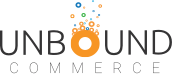“Fanboy!”
If you’ve frequented any tech blogs within the past several years, you are likely (very) familiar with the above term. To the uninitiated, it is a derogatory remark thrown at an individual that supports or even just speaks favorably about one company. Recently, it seems that it is thrown around predominantly when discussing the relative merits of iOS vs Android operating systems, but it is a wide-ranging term.
So, “Fanboy” might be construed as a fanatic. And what is a fanatic?
Winston Churchill once said, “A fanatic is one who can’t change his mind and won’t change the subject.”
After watching a massive crowd wait in the streets for days on end to get hot new devices like the latest iPhone, you might think this isn’t too far off the mark.
Certainly, a fanatic may not always be the best person to cordially debate with. But consider the business implication. When you are talking about an emergent trend that can benefit your business, in this case the mobile ecosystem in general, do you want your customers to change their mind? Do you want them to change the subject?
Consider also that widespread fandom also fosters a sense of community. By appealing to said community, you increase the virality of both your product and message.
Just something to think about the next time you see a flame-war on your favorite tech blog or news site.